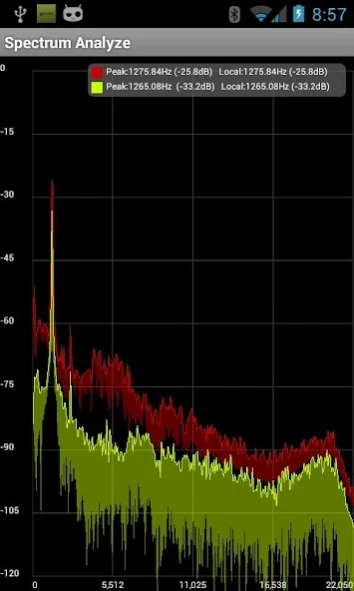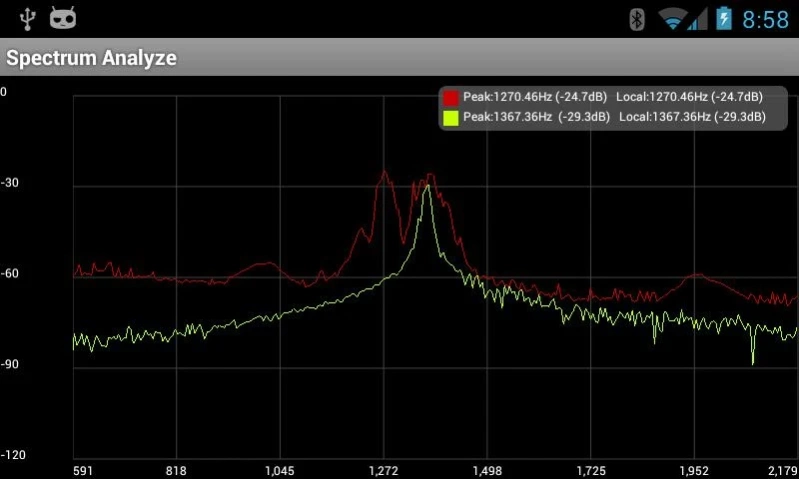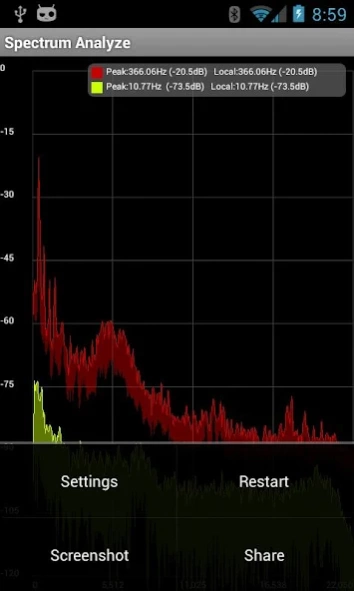Spectrum Analyzer 5.0.3
Free Version
Publisher Description
Spectrum Analyzer - Spectrum Analyze gives you real-time spectrum data from the microphone..
Spectrum Analyze gives you real-time spectrum data from the microphone on your Android device.
Features in Free Version
* No Ads
* 44100 Hz sampling rate
* Max frequencies up to 22050 Hz (1/2 sampling rate)
* 8192 samples per spectrum
* ~5.4 Hz Resolution per point
* Peak Detect of whole spectrum and your local window
* Pinch to Zoom
* Tap to Pause
* Max Hold
* Take Screenshot
* Share on Facebook, Gmail and many more
Features in Premium Version.
* Limited time 99 cent app! Will increase price as more features are added.
* Help out the developer to keep adding more features!
* Beta Log Frequency Scale
* Adjustable sample rate from 8000 Hz to 48000 Hz
* Max frequencies up to 24000 Hz (1/2 sampling rate)
* Adjustable Size of FFT up to 100000 samples
* Not limited on Power of 2 sized FFTs (Must be even though)
* Autoscale
* Adjustable Manual Scale
If you purchase the app and don't like it contact me for a refund.
Contact on Reddit: Raspberrywood
About Spectrum Analyzer
Spectrum Analyzer is a free app for Android published in the Audio File Players list of apps, part of Audio & Multimedia.
The company that develops Spectrum Analyzer is Raspberrywood. The latest version released by its developer is 5.0.3.
To install Spectrum Analyzer on your Android device, just click the green Continue To App button above to start the installation process. The app is listed on our website since 2014-06-25 and was downloaded 4 times. We have already checked if the download link is safe, however for your own protection we recommend that you scan the downloaded app with your antivirus. Your antivirus may detect the Spectrum Analyzer as malware as malware if the download link to com.raspw.SpectrumAnalyze is broken.
How to install Spectrum Analyzer on your Android device:
- Click on the Continue To App button on our website. This will redirect you to Google Play.
- Once the Spectrum Analyzer is shown in the Google Play listing of your Android device, you can start its download and installation. Tap on the Install button located below the search bar and to the right of the app icon.
- A pop-up window with the permissions required by Spectrum Analyzer will be shown. Click on Accept to continue the process.
- Spectrum Analyzer will be downloaded onto your device, displaying a progress. Once the download completes, the installation will start and you'll get a notification after the installation is finished.